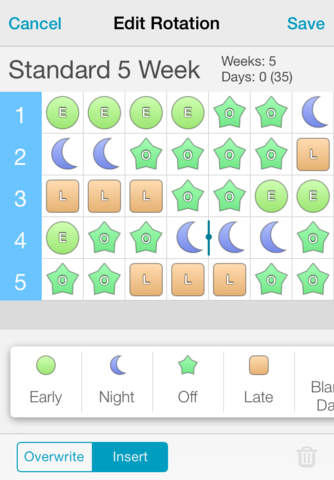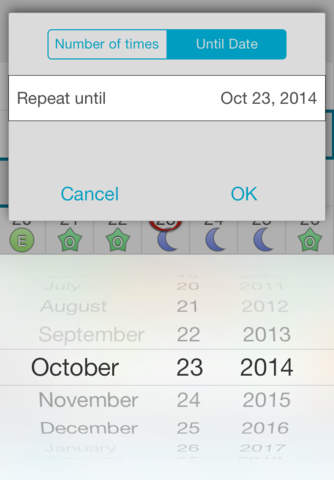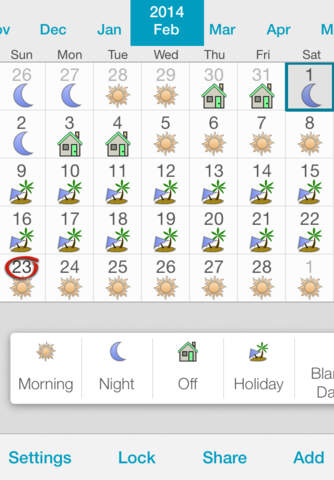
Shift Mate -Rota management for the shift worker app for iPhone and iPad
Developer: Real Cocoa Ltd
First release : 08 Mar 2013
App size: 4.41 Mb
Shift Mate is a fast, intuitive app that allows rapid entry of your shift whilst syncing to your iPhone calendar. It has a clean design that focuses on ease of use and speed of data entry. Shift Mate enables a random roster for any month to be entered in 20 seconds. Complex, repeating patterns can be entered in a single button press and repeated over a year or more in seconds. Use this powerful app and never spend hours entering your shift roster again. All the while you are entering data, it is being kept in sync in the background with a calendar of your choice.
Features:
• Sync to a built in calendar of your choice.
• Export picture to use on the lock screen
• Create complex rotations of other shifts and rotations in any order.
• Edit notes on individual days.
• Change the timings of a shift on individual days.
• Highlight a range of days in the month for one button press to set rotations or shifts over that period. Choose to repeat a shift or rotation a number of times or until a date in the future.
• Timings for a shift can be dependent on the day of week, or all day setting. E.g. UK police force late shift (Sun-Thu) have different timings to Fri-Sat. Shift Mate takes care of that.
• Tap out your shifts/rotations in order to rapidly enter your data.
• Choose to display week numbers in the calendar view.
Mix and match colours, abbreviations and icons for the Shift Mate local calendar view.
Calendar sync is achieved with a single toggle switch in settings. Once a calendar is selected, the sync engine is running so you dont need to think about it.
Once you have set up the shifts, managing your roster is achieved from one window without having to use lots of menus or changing edit modes. Fast input of an odd number of shifts is achieved by selecting a range and pressing the shift button once. If you press a rotation then it repeats to fill the selected period. Changes can be made to the calendar without deleting old shifts first.
Patterns or rotations can be created on the fly without worrying about how many days are in the shift before hand. Easily insert shifts in the middle of a pattern you are building with one click. Easily alter how many days a shift/rotation in the pattern repeats for. Create your pattern/rotation with other patterns/rotations to make it clearer as to what you are trying to achieve.
Notes and timings can be adjusted in the main view with a double tap. As soon as you have made the changes, the iOS calendar is updated.
Timezones are not currently supported and the times will go into your calendar as a fixed time which ever timezone you are in. Timezones will be added in a future release. If you are interested please email me.
I created this app as other shift worker apps had too many shortcomings. After waiting years for the fixes and features which never came I decided to create Shift Mate. I hope you find it as useful as I do. I have lots of great ideas for where I want to take Shift Mate in the future.
N.B. calendar sync is currently one way from the app to the calendar. If you make changes on your calendar, a change in the Shift Mate app will overwrite it. Make changes to times and notes in Shift Mate if you want to retain the information.
Like most of the other apps in the store, it is only possible to make one shift per day though this can overlap into the next day.